Create Friends Lists -Hide Your Online Status on Facebook Chat from Select Contacts
In times gone by, you could either be online or offline with regards to Facebook chat. This was annoying because what if you wanted to speak to some people but not others?
Now Facebook has an option that allows you to do just that. It's called Friends lists.
Basically you create a list, assign a friend to it & can then set your online / offline status in bulk.
Lets say you have two lists: Friends & Family / Business Contacts.
Want to be online to your business contacts during the day, but not available to your friends & family in case they disturb you? You can be.
OK, I get it ... but how!?
First thing is to create the lists & assign friends to each list.
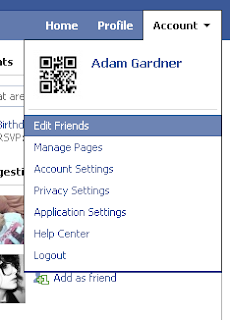
Log in and click on Account > Edit Friends

Under the Lists heading, click the Friends option.

Then choose Create New List. A new box will appear where you can name the list and add friends to your newly created list.
Online or Offline? You Decide
Now that your lists are set up and you've assigned contacts to them (don't worry if you haven't you can drag & drop from the chat window. You are now in full control of who sees you as online or offline.
Simply open the chat box at the bottom right of the page. You'll see little sliders, green means online and grey means offline. Simply slide them to toggle whether you appear as online (green) or offline (grey) to that particular group.
Any ungrouped friends will appear in the Other Contacts list.

Adam Gardner is a freelance SEO / Social Media Expert. Follow him on twitter @agseo or subscribe to this blog via RSS.
No comments:
Post a Comment